Flexible Plans for Every Business
Starter
Entry-level for small businesses just starting out.
- Add up to 15 Products
- Store Pickup (1 Location)
- Automated Shipping (1 counter)
- Multiple Payment Providers
Pro
RecommendedIdeal for growing businesses, includes more features.
- All Features in Starter Plan
- Advanced Discount Options
- Local & Overseas Payment (Stripe & Stripe Connect)
- Unlimited Product Inventory
- Confirm Shipping Rate on Order
- Low/Out of Stock Order Notification
- Link or Buy Custom Domain Name
- Add up to 3 Team members
- Banner and Storefront options settings
- Storefront Font and Color Settings
- Analytics Plugins (Google Tag Manager/Meta Pixel/Mixpanel)
- Automated Shipping (Multiple couriers)
- WhatsApp Checkout
- Size Charts
- Store Pickup (Multiple locations)
Pro plus
For businesses that need advanced tools and features.
- All Features in Pro Plan
- Import Product via CSV/Excel File
- Free Custom-Domain (For Annual subscription only)
- Custom Payment Providers
- Add up to 5 Team members
- Automated Shipping Markup
Compare Plans
| Features | Starter | Pro Plan | Pro Plus Plan |
|---|---|---|---|
| General | |||
| Unlimited Products | Maximum 15 | 1000 | Unlimited |
| SSL Certificate | ✓ | ✓ | ✓ |
| Unlimited Bandwidth | ✓ | ✓ | ✓ |
| Instagram Import | ✓ | ✓ | ✓ |
| Facebook Pixel | ✓ | ✓ | ✓ |
| Abandoned Cart Recovery | ✓ | ✓ | ✓ |
| Discount Codes | ✓ | ✓ | ✓ |
| Link or Register Custom Domain Name | ✗ | ✓ | ✓ |
| Free custom domain | ✗ | ✗ | ✓ |
| Team Members | ✗ | 3 | 5 |
| Payment | |||
| Multiple payment gateways | ✗ | ✓ | ✓ |
| Stripe | ✗ | ✓ | ✓ |
| Sell in multiple Currencies | ✓ | ✓ | ✓ |
| Bank Transfer (Providus) | ✓ | ✓ | ✓ |
| Pay on delivery | ✗ | ✓ | ✓ |
| Direct Bank Transfer | ✗ | ✓ | ✓ |
| Custom payment Providers | ✗ | ✗ | ✓ |
| Inventory | |||
| Digital products | ✓ | ✓ | ✓ |
| Multiple images per Product | ✗ | ✓ | ✓ |
| Product Variations | ✓ | ✓ | ✓ |
| Shipping | |||
| Automated Shipping Rates | ✓ | ✓ | ✓ |
| Pick-up | One location | Multiple locations | Multiple locations |
| Weight-based shipping | ✗ | ✓ | ✓ |
| Confirm rate shipping | ✗ | ✓ | ✓ |
| Buy Over WhatsApp Button | ✗ | ✓ | ✓ |
| Report | |||
| Sales Reports | ✓ | ✓ | ✓ |
| Shop Visitor Analytics | ✓ | ✓ | ✓ |
| Inventory report | ✗ | ✓ | ✓ |
| Notification | |||
| Email Notification | ✓ | ✓ | ✓ |
| WhatsApp notifications | ✓ | ✓ | ✓ |
| Low/Out of Stock Notification | ✗ | ✓ | ✓ |
| Storefront Settings | |||
| Storefront Options | ✗ | ✗ | ✓ |
| Set Store Banner | ✗ | ✓ | ✓ |
| Theme Settings | ✗ | ✓ | ✓ |
| Buy on WhatsApp Checkout | ✗ | ✓ | ✓ |
| Custom Themes | 1 | 4 | ✓ |
| Marketing | |||
| Mass Email | ✗ | ✗ | ✓ |
Transaction Payments
We have integrated a robust ecosystem of payment processors to help you sell & receive payments locally and internationally



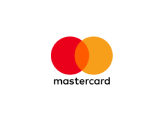





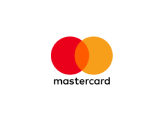


FAQs
- General
- Products
- Orders
- Shipping
- Payments
- Analytics
- Domain
- Discounts
- Pricing
QShop is a ‘DIY’ (do it yourself) platform for creating your e-commerce site in minutes. With QShop, you can receive online payments, track inventory, upload unlimited products, set your shipping rates, and much more in just a few minutes.
To receive payments, all you need to set up your QShop is your contact details, business name, product pictures, prices, and bank details.
Yes, you can!
You can sell anything, as long as it’s legal.
QShop is designed to support small businesses in Nigeria, Ghana, Tanzania, South Africa, Kenya, and Uganda.
No, you don’t. QShop is designed to be as simple as possible. We are also here to assist if you have any problems setting up, click here for assistance setting up
Yes, we can. Send us an email – [email protected]
Yes, you can!
No. We have an official agreement that allows us to use the Instagram API, so your account will not be blocked for connecting it to QShop.
Yes, you can add up to 2 options for every product. For example, size and colour. You can also set custom prices and photos for product variants.
Yes, QShop automatically updates your inventory with each order made or cancelled.
- You can now add more details to any product you’re creating such as; adding dimensions & weight of the product, brand name of the product
- You can easily switch between products that are visible on your storefront (published) and those that are not (draft/archived)
- You can set a product to display first on your storefront whenever buyers come to your storefront
- You can optionally set the cost price of a product if you want to see a report of the profit you generate from that product per time
Yes, you can record orders manually that you’ve made offline on your QShop.
- You can now view orders your customers are trying to make before they make payment, so if they didn’t make the purchase, you could reach out to them yourself to complete the order. These orders would have the order status “Initiated”
- When creating an order, you can now add discounts, as well as let the customer receive email notification or not, so when you’re creating an order manually for record-keeping purposes; the customer won’t be notified.
You get notified by email and WhatsApp.
You can currently set flat shipping rates per region or opt for ‘custom shipping’ where you update an order’s shipping costs after it has been made.
There are 3 different shipping options you can choose for any area you are setting for shipping now, flat rate, weight based, and confirm rate
- Flat rate shipping applies a flat rate you set to a particular area
- Weight-based shipping applies different rates depending on the weight range of the product
- Confirm rate allows you to define a shipping area without applying flat or weight-based shipping options to it. Your buyers will be able to place the order but you’d have to update the order with a shipping rate afterward for your customer to pay.
You can optionally decide to received orders form areas you did not define, this means you can still receive the order but decide if you want to fulfill it or not afterwards
You can adjust this by heading over to Settings > Pickup Points, then open the Pickup point(s) you want to disable by clicking on the edit (pencil icon) and toggle off the ‘Disable pickup point’.
Currently, you can collect payment via Paystack (Credit/Debit Cards, USSD), Flutterwave, Providus Bank Transfer, Direct Bank Transfer, or ‘Cash on Delivery.’
You can sell in the following currencies on QShop, NGN, USD, ZMW, CAD, GBP, UGX, GHS, TZS, ZAR, KES.
You can receive credit in your account as quickly as one hour, depending on the payment integration you select. Click here for details on settlement schedules from our Payment Partners.
Yes, QShop is integrated with Google Analytics, so you can get relevant information on who’s visited your site and what they are most interested in.
- Sales
- Here you can check how your store is performing by orders you received, revenue generated, profit (optional), your top selling products, and top buying customer(s).
- Inventory
- You can see how your products are performing stock-wise, you can have an overview of products that are low in stock, will be out of stock soon, those selling well as well as having an indication of how much time you have before you have to re-stock certain products.
- Analytics
- Now you can see not only the number of people who visited your storefront, how long they spent on it, but also what country they are from. This would help in making informed decisions about your customers and marketing efforts.
Yes. You can use your domain name with QShop or buy one through QShop if you don’t already have a domain name.
- Buying a domain
- Should you want to add some branding to your website by having your business name as your website name, we’ve ensured you can do that right from your dashboard without having to go to multiple websites.
- Linking a domain
- If you have an existing website/domain name you want for your QStore, it’s possible from this menu as well.
- Unlinking a domain
- Should you want to remove a website/domain name from your store, you can at any point in time.
You can create discounts of various types, for particular product(s), tags, customer(s), you can now show a discount on your storefront as a banner for your customers to quickly take advantage of.
QShop is very affordable. You can select from our free or paid plans. See our pricing

