We’ve been researching how small businesses are staying ahead this year, and one trend keeps coming up: Free AI Tools for business is quietly becoming the secret weapon for smart business owners.
According to a 2024 Marketingprof survey, over 40% of small businesses now use at least one free AI tools to help with tasks like marketing, customer support, or content creation — and most of them say it’s helping them work faster and get more done with less.
So we’ve put together a list of 12 free AI tools that every small business owner — whether you sell products online, run a service, or do a bit of everything — should try this year. If you’ve been feeling stretched thin, this is your chance to work smarter, not harder.
Why Small Businesses Should Use Free AI Tools in 2025
AI isn’t just for big tech companies anymore — it’s now one of the smartest tools in a small business owner’s toolkit. Whether you run a one-person operation or a growing team, integrating AI into your workflow can help you cut down stress, save money, and grow faster than you thought possible.

Here’s why it matters more than ever in 2025:
1. Saves Time
Time is one of the scarcest resources for any small business owner. Between fulfilling orders, responding to messages, managing inventory, creating content, and staying visible online — it adds up fast. That’s where AI steps in.
Tools like ChatGPT, Copy.ai, and Zapier can help automate things like drafting customer emails, writing product descriptions, or even replying to frequently asked questions. According to a 2024 report by Zapier, entrepreneurs using AI and automation saved 12 to 15 hours every week — that’s nearly two full workdays back.
2. Lesser man power
One of the biggest challenges for small businesses is competing with brands that have teams for everything — design, copywriting, marketing, and customer service.
But here’s the truth in 2025: with the right Free AI tools, you can create professional-looking visuals, polished marketing content, and automated workflows that make it look like you have a full-time team — even if you’re working from your bedroom.
For example, Canva’s Free AI tools can design branded flyers and Instagram posts in minutes. Grammarly ensures your emails and blog posts read professionally. Pictory and InVideo help you create videos that look like they were made by a production team. And it’s all free to start.
3. Levels the Playing Field Between Small and Big Businesses
Traditionally, big companies had the edge because they had more people, more money, and better tools. But AI is changing the rules.
Now, anyone — even a one-person online store — can use the same smart tools as the big players. You can use AI to optimize your content for SEO, schedule your marketing, improve customer experience, and analyze data just like the big guys. It’s like having a business assistant, strategist, and creative team, all rolled into one — without the salaries. In short, AI gives small businesses unfair leverage, and that’s something worth using.
4. Make Smarter, Data-Backed Decisions
How do you know which of your products sells best during festive seasons? Or which social media post brought in the most traffic? Instead of guessing, these free AI tools can help you track patterns, spot what’s working, and make better calls — quickly.
For example, Free Ai tools like Google Gemini (formerly Bard) and Notion AI can summarize large chunks of data and turn them into actionable insights. Some tools can even suggest what type of content to post next or when to send an email for better engagement.
5. Low-Risk and Free to Start
Here’s the best part: you don’t need to invest hundreds of dollars to try AI.
Most of the tools we’ll cover in this article come with free forever plans — meaning you can start using them right now without entering your card details. You can test what works for your business, see the benefits first-hand, and only upgrade if you really need more features.
12 Free AI Tools for Small Business Growth in 2025
In a sea of free Ai tools, it can get overwhelming searching for the right tool to use— but it doesn’t have to be. We’ve researched and tested the top free AI tools that bring real value without eating into your budget. Whether you’re a solo entrepreneur, a side hustler, or managing a small team, these tools can help you grow faster, work smarter, and look more professional — all without hiring extra hands.
1. Lumen5 – AI Video Content Creator
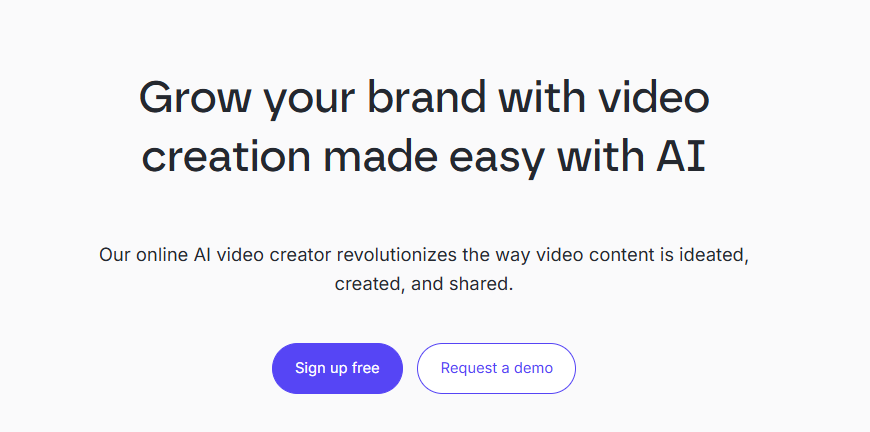
Lumen5 turns blog posts, product descriptions, or URLs into professional-looking videos using AI. It pairs your text with relevant visuals, animations, and music — and you don’t need editing experience. Video content isn’t optional anymore — it drives higher engagement across platforms. But video editing is time-consuming and expensive. Lumen5 helps you produce social-ready videos in minutes. Think of it as having a mini video production team powered by AI.
Best for:
Small business owners who want to post on Instagram Reels, YouTube Shorts, or TikTok without filming themselves. Also great for turning blog posts into bite-sized, watchable content.
Free plan includes:
- ✅ Up to 5 videos/month
- ✅ Access to basic video templates
- ✅ Lumen5 watermark included
2. QTrack – AI-Powered Business Finance Tracker on Whatsapp
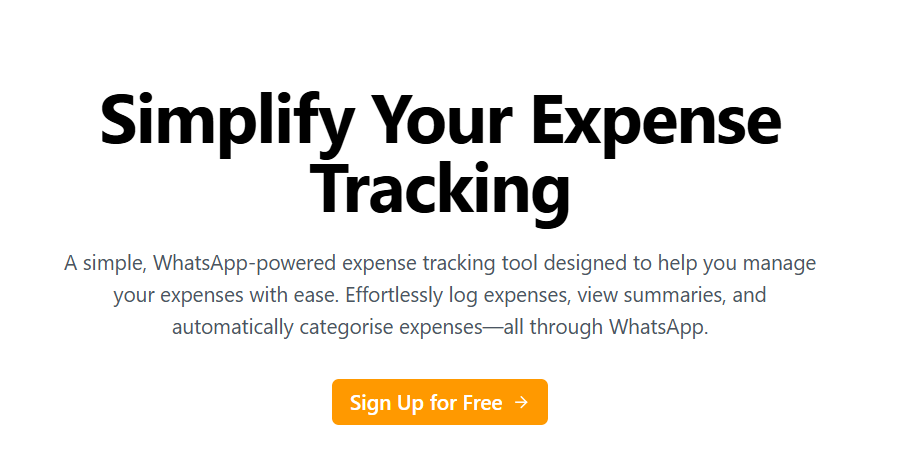
Tracks expenses, income, profits, and generates AI-backed financial insights to help you make smarter business decisions all from a whatsapp chat. Many small business owners struggle with bookkeeping. QTrack acts like a digital accountant in your whatsapp contact — helping you avoid waste, prepare for taxes, and understand your cash flow better.
Best for:
Personal use, online vendors, freelancers, side hustlers, and service providers who need help staying on top of their finances.
Free plan includes:
- ✅ Daily expense tracking
- ✅ Manual and automatic expense tracking
- ✅ Budgeting dashboards
- ✅ Monthly financial reports
3. Pictory – Turn Text to Explainer Videos
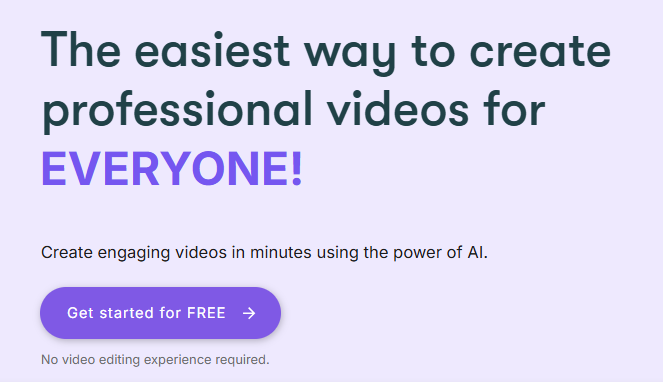
Pictory helps you convert written content (scripts, blogs, ideas) into fully-formed videos complete with AI voiceovers, captions, and stock footage. Most people won’t read long texts online, but they’ll watch a 60-second explainer. Pictory is especially powerful for businesses that educate — coaches, consultants, product sellers, and trainers. It’s ideal for tutorials, FAQs, and “how to use” content.
Best for:
Educational businesses, creators, or entrepreneurs who want high-quality video content but don’t want to show their face.
Free plan includes:
- ✅ 3 video projects (up to 12 minutes each)
- ✅ AI voice and caption features
- ✅ Access to a library of visuals
4. Vheer AI Image Generator – Custom AI Visuals
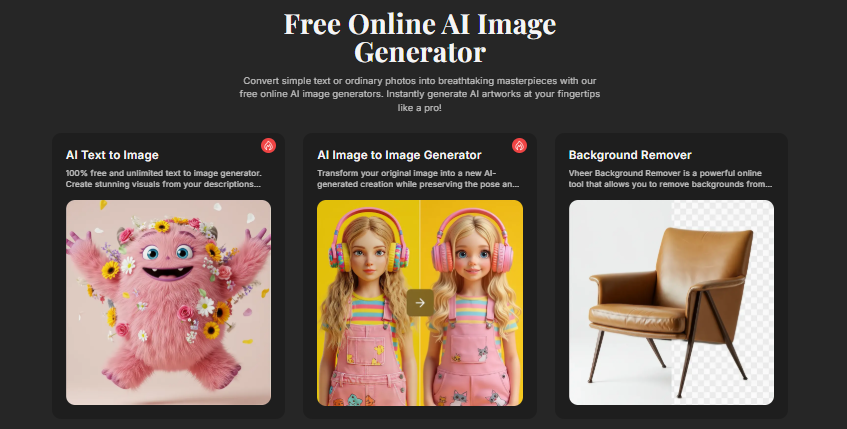
Creates original images and illustrations from text prompts — from product mockups to abstract backgrounds, with zero design skills needed. Visuals are key to good marketing. Instead of relying on boring, overused stock photos, you can create images that match your brand style. Vheer can help bring product concepts, ad ideas, or visual storytelling to life.
Best for:
Ecommerce brands, social media managers, and product-based businesses that want standout visuals.
Free plan includes:
- ✅ Limited image generations per day
- ✅ Standard resolution images
- ✅ Option to upscale or enhance in paid tier
5. YouScan – AI Social Listening Tool
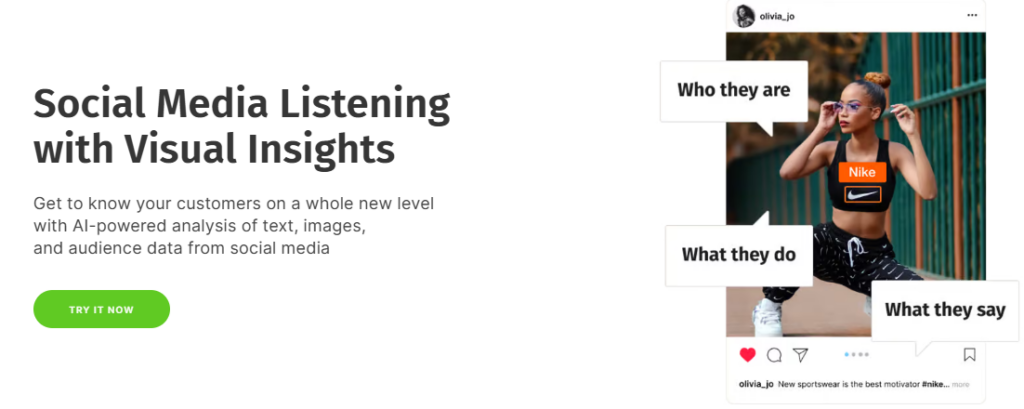
Tracks mentions of your brand or product across social media, blogs, and forums — even when you’re not tagged — and analyzes sentiment. Imagine finding out people are complaining about your delivery speed on Twitter — before it escalates. Or discovering that customers love a certain product and you should promote it more. That’s the power of YouScan’s AI-driven listening.
Best for:
Businesses with an online presence looking to manage their reputation and understand what’s being said about them.
Free plan includes:
- ✅ Basic brand monitoring
- ✅ Sentiment analysis and trend detection
- ✅ Alerts for key terms
6. Murf.ai – AI Voiceover Generator
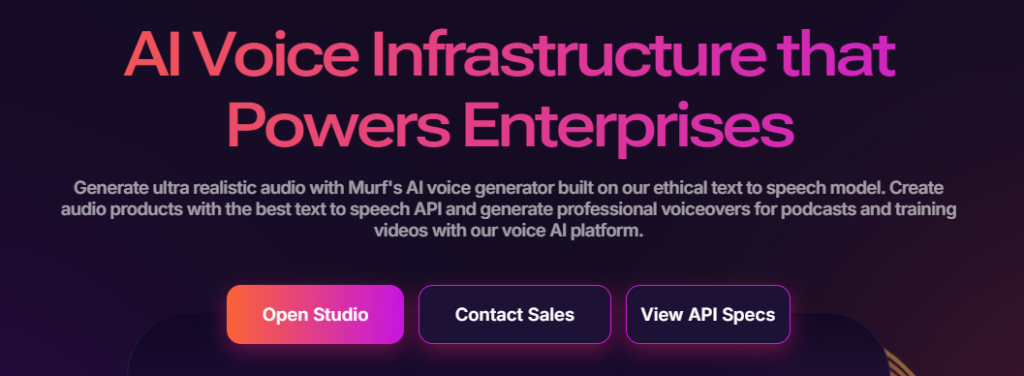
Converts written scripts into studio-quality voiceovers with human-like tones and emotions. Not everyone likes recording their voice. Murf gives you dozens of realistic voices to choose from, so you can easily create explainer videos, product demos, or voice content for ads.
Best for:
Business owners making videos, podcast intros, online courses, or social media promos.
Free plan includes:
- ✅ 12 minutes of voice generation
- ✅ Access to basic voice library
- ✅ Watermarked audio downloads
7. Tidio – AI Chatbot + CRM
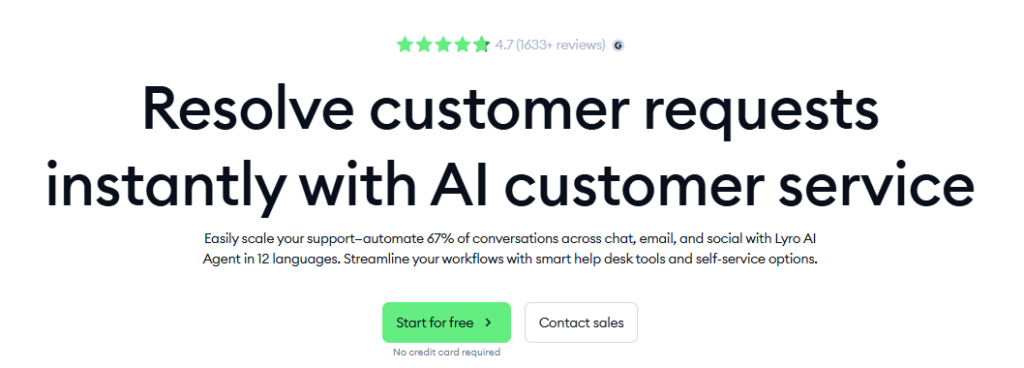
Tidio combines live chat, chatbot automation, and basic CRM features into one platform for handling customer inquiries. Imagine answering customers 24/7 even while you sleep — that’s what Tidio’s chatbot can do. Whether you’re selling shoes or offering services, it helps boost sales and support without hiring a team.
Best for:
Online stores, B2C brands, and customer-driven businesses that get a lot of questions via WhatsApp, Instagram, or their website.
Free plan includes:
- ✅ Live chat widget
- ✅ AI chatbot (limited flows)
- ✅ Basic CRM tools for up to 50 users
8. Copy.ai – AI Content Generator
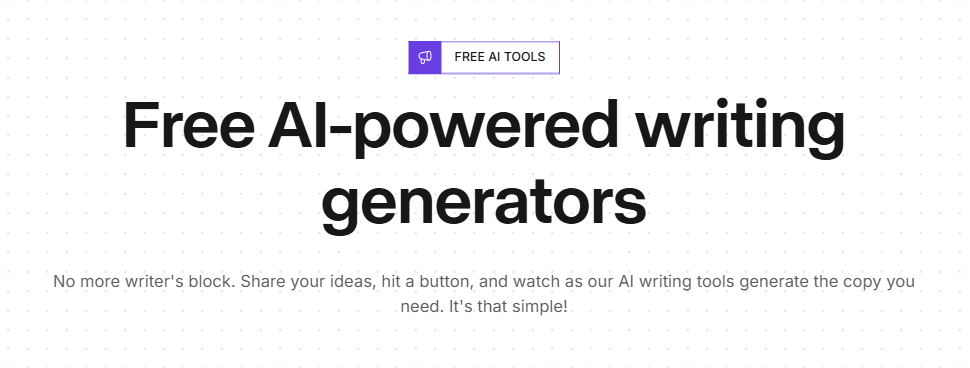
Generates email copy, product descriptions, ad headlines, social media posts, and more using AI trained on billions of data points. Don’t know how to write a converting Instagram caption? Copy.ai does. Just input a few words and it gives you polished, platform-optimized copy instantly. It saves hours and boosts your marketing quality.
Best for:
Ecommerce brands, digital creators, marketers, and anyone creating written content at scale.
Free plan includes:
- ✅ 2,000 words/month
- ✅ 90+ content templates (ads, emails, blogs, etc.)
- ✅ Access to tone customization and rewriting tools
9. ChatGPT (OpenAI)
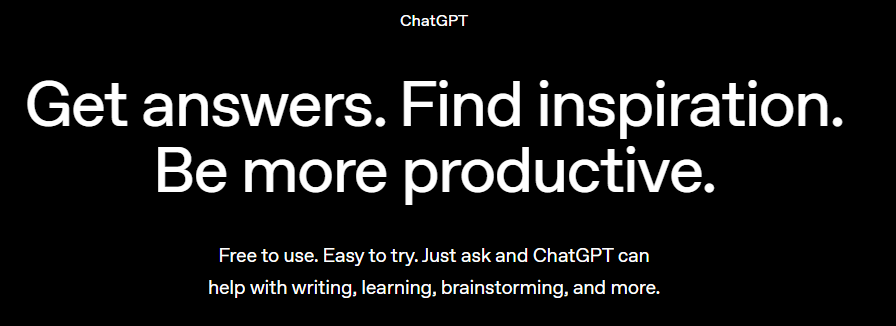
A powerful AI assistant that helps you brainstorm, write, plan, research, summarize, and generate ideas in a conversational format. Think of ChatGPT as your second brain — helping you create content, answer customer questions, draft emails, or even come up with business strategies. The free version (GPT-3.5) is already incredibly capable. You can also checkout our guide on how to use Chatgpt.
Best for:
All small business owners — regardless of industry — who need help making daily work easier.
Free plan includes:
- ✅ Full access to GPT-3.5
- ✅ No usage limits
- ✅ Chat-style assistant available via mobile or desktop
10. Google Gemini (formerly Bard)
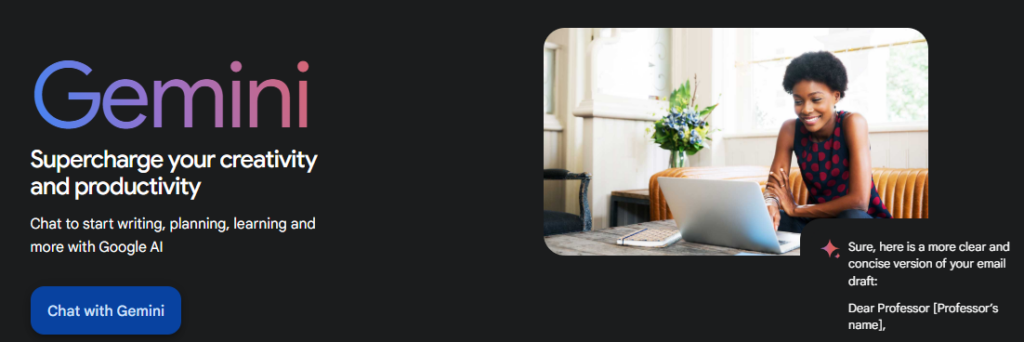
A Google-powered AI assistant designed for brainstorming, real-time research, and creating content with access to live data. Unlike other free AI tools, Gemini is connected to Google Search — meaning it can pull the most up-to-date info in real time. It’s perfect for market research, pricing comparisons, or writing with current trends.
Best for:
Small business owners doing research or looking for up-to-date insights while creating blogs, strategies, or social media content.
Free plan includes:
- ✅ Real-time data via Google integration
- ✅ Image generation and spreadsheets integration
- ✅ No usage limit
11. Canva Magic Ai.
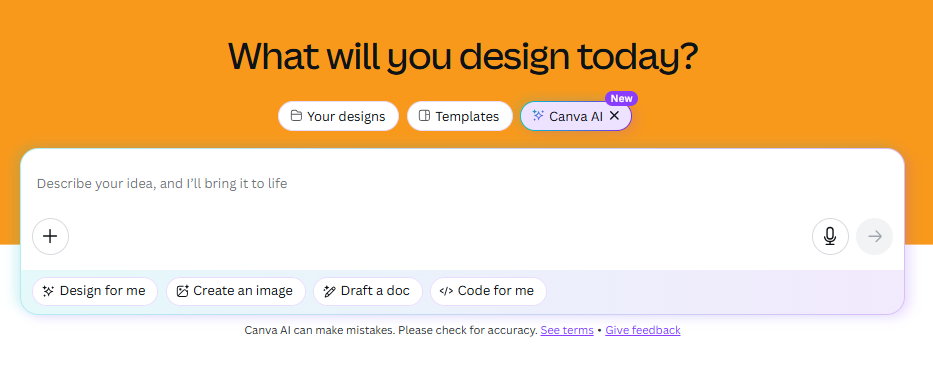
Built-in Ai assistant inside Canva that helps you write captions, headlines, product descriptions, and blog content. You can design and write in one place. Whether you’re designing flyers, carousels, or ads, Magic Write helps you generate the copy that matches the visuals.
Best for:
Creators, social media managers, and anyone using Canva for branding.
Free plan includes:
- ✅ Up to 25 Magic Write uses per month
- ✅ Works inside Canva docs and designs
- ✅ Access with a Canva Free account
12. Looka – AI Logo & Brand Kit Generator
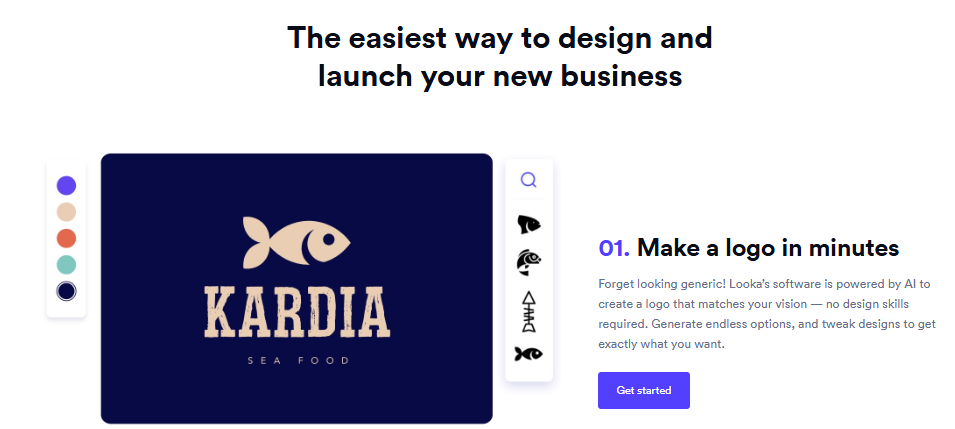
Creates a professional-looking logo and brand identity in just a few clicks using AI. If you’re just starting out, hiring a designer may not be realistic. Looka helps you create a logo, pick brand colors, and download a full branding kit instantly — no skills needed.
Best for:
Startups, side hustles, and small businesses that need to look polished from day one.
Free plan includes:
- ✅ Unlimited logo previews
- ✅ Full customization
- ✅ Pay only when you want to download
How to Use Free Ai Tools
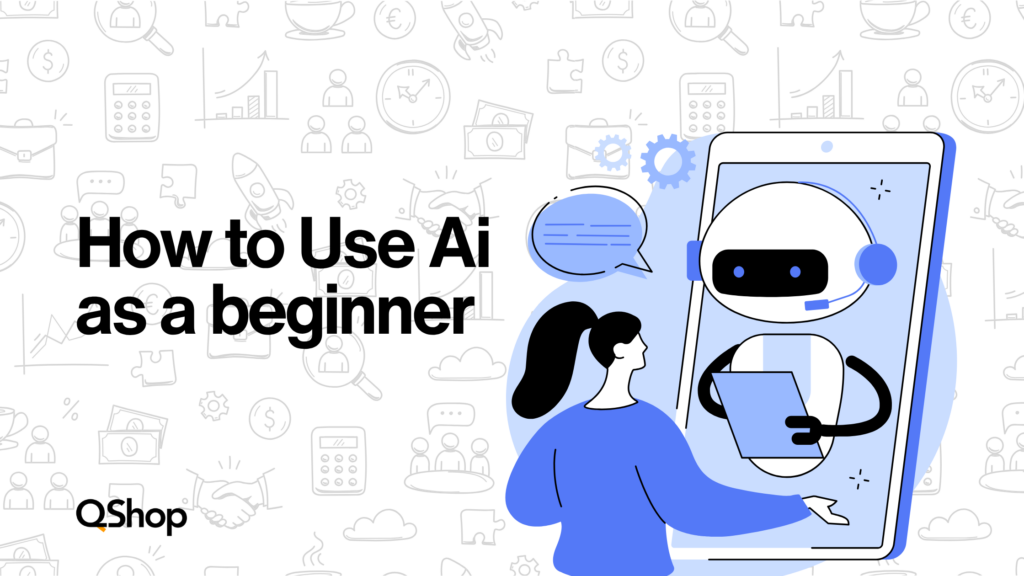
You’ve got the tools. But now the real question is: How do you ask them to give you what you want? That’s where prompt engineering comes in — and no, it’s not as scary as it sounds. Think of it as learning to brief your digital assistant — the clearer and smarter your request, the better the results. Below are five easy but powerful strategies to help you master AI prompts, even if you’re not tech-savvy.
1. Be Clear and Specific
Don’t Assume the AI Knows Your Business, AI isn’t a mind reader. If you just type “write me an email,” you’ll get something painfully generic. Instead, be clear about:
- Who you are (a skincare brand in Lagos)
- Who the content is for (new customers)
- What you want to achieve (get them to try a new product)
- Your tone (friendly, casual, professional?)
✅ Example prompt for Copy.ai or ChatGPT:
“Write a friendly welcome email for my skincare business in Lagos. The email should thank new customers for signing up and introduce our Butter &Roots new organic body butter. Keep it casual and warm, like I’m talking to a friend.” This way, AI gives you something close to your voice — not just a copy-paste template.
2. Give Context and Examples
If the AI isn’t getting your tone or structure right, show it what you like. You can paste an old caption or a sample email and say, “Write something like this.”
✅ Example for Instagram:
“Here’s an Instagram caption I used before: ‘We don’t just sell beads, we tell stories with every colour 💛✨’ Now write 5 new captions like this for a new bracelet collection dropping on Friday.”
This teaches the AI your brand flavor and saves you hours thinking of ideas.
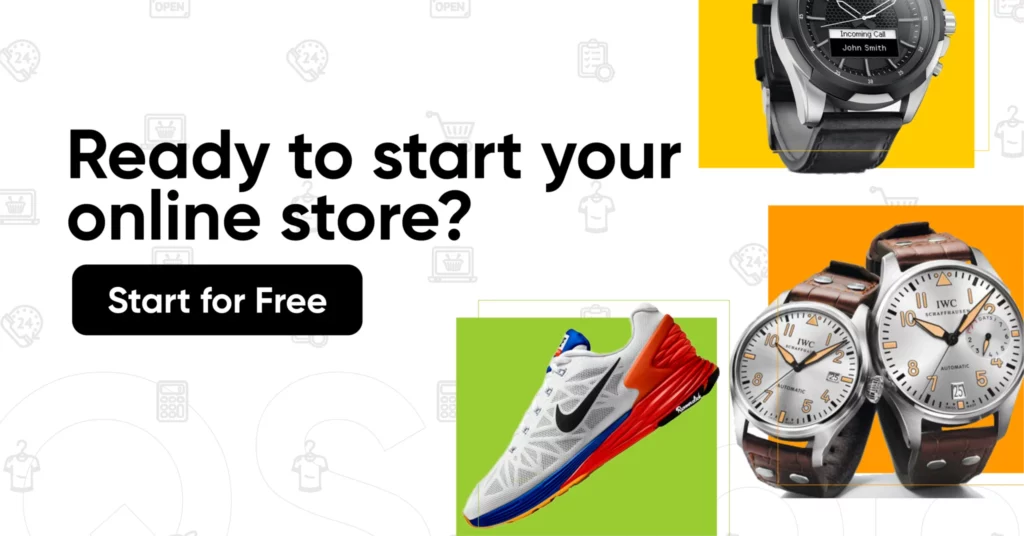
3. Break Big Requests into Small Tasks
Trying to generate an entire marketing campaign in one prompt? Overkill. Instead, build step by step.
🛠 Example for a promo campaign:
- First prompt: “Generate 3 headline ideas for a 3-day sales campaign on handmade bags.”
- Next: “Now turn headline #2 into a WhatsApp broadcast message with emojis.”
- Then: “Write 5 product captions that match the theme ‘Luxury Made in Nigeria.’”
Why this works: You stay in control, and the content stays focused.
4. Always Add a Goal and a Format
Let the AI know what you want the content to do and how you want it delivered.
Example prompt for Canva Magic Write:
“Write a short, engaging caption (under 30 words) for a food business Instagram post. Goal: make followers crave jollof rice and place an order by clicking the link in bio.” The AI will now prioritize persuasion and brevity — not random info.
5. Tweak, Refine, and Save Your Best Prompts
AI gets better the more you use it — and so do you. Don’t expect perfection on the first try. Instead:
- Tweak a few words.
- Ask for alternatives.
- Try rephrasing your prompt.
- Save the prompts that worked really well.
Think of prompting like seasoning food — it’s all about learning the right mix.
You could even create a simple Google Doc titled “My Winning Prompts” and reuse them every week. Huge time-saver.
Bonus Tip: Use this simple prompt template if you ever feel stuck:
“Act as a [type of expert]. Write a [format] for my [type of business] in [location]. It should [goal]. Use a [tone of voice] tone.”
✅ Example:
“Act as a content marketer. Write a Facebook ad for my gift store in Lekki. It should get people to buy a ‘Surprise Box’ for birthdays. Use a fun and playful tone.”
Bottom line? AI will do the heavy lifting — but only if you tell it exactly what to lift. Learning to prompt properly is like unlocking a cheat code for productivity, content, and creativity. You don’t need to be a techie — you just need to be clear, curious, and a little bit consistent.
Free AI Tools Isn’t the Future — It’s the Now
The truth is, AI is no longer some futuristic tech reserved for billion-dollar companies or Silicon Valley startups. It’s right here, right now — and it’s helping real small business owners create content faster, manage operations smarter, and connect with customers better. In 2025, you don’t need a big team or a huge budget to grow. You just need to work smarter, and these free AI tools are your shortcut. But here’s the thing: tools don’t grow businesses — people do. AI is powerful, but it’s your ideas, your brand, and your hustle that bring it to life.


